Introducing SalaryPig
26 Feb 2024
In my 2023 in review I set myself a goal to release two new apps this year. Here’s the first one.
Background
In December after a career break I started a new job, and after two days I realised I’d made a huge mistake. The company was very corporate and political, and the actual role was quite different from what I’d been told during the hiring process. It’s a fine place to work, but just wasn’t a good fit for me.
The silver lining was that at least I had regular income again. As I sat in dull meeting after dull meeting, I consoled and occupied myself by calculating how much salary I was getting to sit in these meetings. “10 minutes go by – there’s another £3.42 … 8 minutes left – another £2.89 …“.
Off the back of that, I decided to make an app so that I could glance down at my phone or watch any time and track how much I’d earned that day. Sure, I was using it out of frustration at having chosen the wrong company, but I could see lots of reasons people would want to track how much they’re earning.
Thankfully I’ve now left that job for a startup that’s more aligned to me, but not before finishing the app.
SalaryPig
SalaryPig is a simple app that does one thing: tracks your salary each day. You just enter your annual salary and your work schedule, and SalaryPig will update a counter each second to show how much you’ve earned that day so far.
Meet Trevor
Tracking your salary is basically a glorified calculator, so I decided to add some personality by adding Trevor, an animated piggy bank who lives on your phone. He’s awake when you’re working, and outside of working hours he’ll probably be napping (don’t try to wake him up though, seriously).
I’ve never done any real work with graphics before, and building Trevor was loads of fun and a great learning experience. He’s constructed from a bunch of overlapping SwiftUI views and animations, and a lot of trial and error to get him just right.
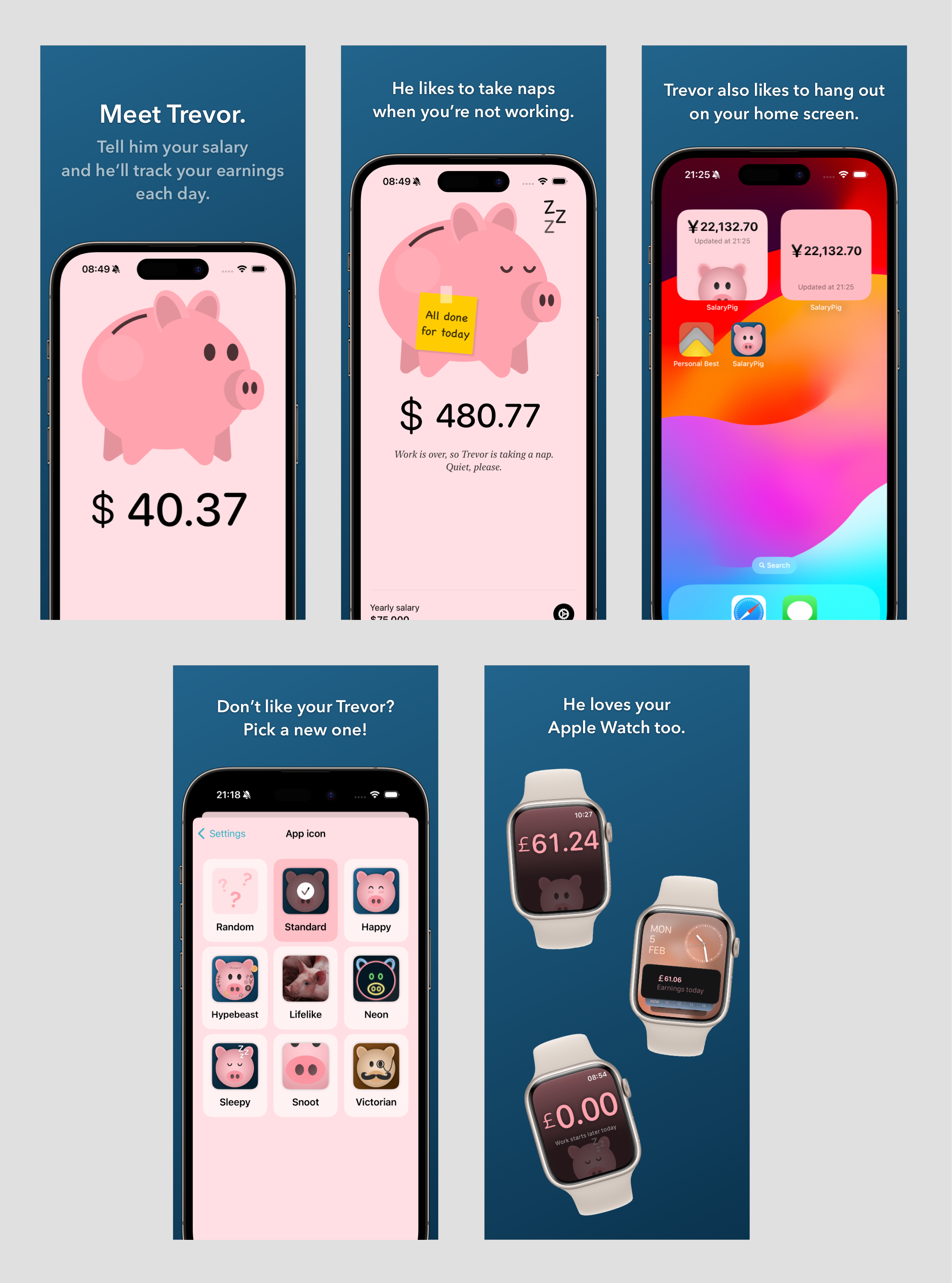
Pricing
SalaryPig is free to use, and additional features like widgets and Apple Watch support can be unlocked by subscribing to SalaryPig Pro. I find the Apple Watch complication particularly useful, as I can just look at my wrist throughout the day and see my earnings count up.
What’s next
The first version of SalaryPig is very much an MVP. Some ideas I have for future updates are:
- Support more than just annual salaries (e.g. people who earn hourly)
- VisionOS support
- Dress Trevor up with outfits
- Track your total earnings for the year
- More polish and animations for Trevor
And finally
I wanted to call this app PayPig at first, it’s much snappier and alliterative, but a quick google ruled that out quickly…
Thanks for reading.
To get in touch, email me or find me on Mastodon.
If you liked this post, you'll love my iOS apps. Check them out below.